So your business has decided to use Google Ads, or maybe you’re still exploring what this platform can do for you. Google has over 4.3 billion reported users worldwide, so it’s safe to say that it’s a great way to reach potential customers.
With a substantial number of users comes competitive advertising as well. There are three main factors Google takes into consideration when deciding which advertisements to present to a user: your bid, the quality of your ads, and the expected impact from your ad extensions and other ad formats.
In essence, it’s looking at how much you are willing to pay to be seen, how relevant your ad is as a whole compared to what a user is searching for, and if your extensions, ad format, and keywords are creating an even more valuable experience for the user.
While it may sound like you can buy your way to the top, Google prioritizes user experience over monetary amounts during the ad auction process, so the quality of your ads is arguably the most important factor when it comes to your Google ads strategy. You can still win a higher position at a lower price against your competitors if you curate highly applicable ads, extensions, and keywords.
This means taking advantage of the additional ad space that extensions allow can make the difference between whether it is you or your competitor in front of a potential customer.
What are Google Ad extensions?
In Google Ads, extensions are a feature that allow you to add extra information like address, price, phone number, location, etc. to your existing text ads on the ad group, campaign, or account level.
While it may seem like adding extensions to your ads is a given, there is no guarantee Google will decide to use them. Google will only opt to show extensions if it is expected to improve performance, improve ad position, and if the ad rank is high enough according to Google’s algorithm.
Types of Ad Extensions
It is important for your business to prioritize user experience above all else to get the most out of your campaigns. Understanding how each extension works will help you best craft advertisements that not only fit the needs of the user but also work in favor of your needs and business model as well.
Manual Extensions
While every advertiser should be using ad extensions, the extensions a business decides to use should depend on its advertising goals. Here are a few manual extensions to consider.
Call Extensions
If one of your main advertising goals is to drive inquiries, appointments, or any engagement through phone calls, the call extension is ideal to have in place. This allows those viewing on a desktop or tablet easy access to the information they need and allows those on cellular devices to call straight from your advertisement. Google Ads no longer allows phone numbers in the ad copy, so this is the only way to showcase your business phone number at a glance. When setting up call extensions, you can specify the hours of the day you’re open to these extensions showing, that way you aren’t receiving calls outside of business hours.
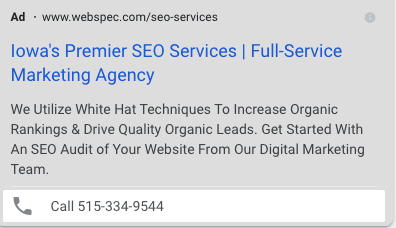
Sitelink Extensions
With sitelink extensions, you are able to extend your ad by adding additional links that lead to specific pages on your website. This allows you to highlight the pages you think share the most value and will enable the user to be directed to exactly the information they are looking for. You are able to supplement your sitelinks with short descriptions as well, giving you the opportunity to create more value for the user and another chance to leverage your keywords. This extension is perfect when your advertising goal is increasing website conversions.
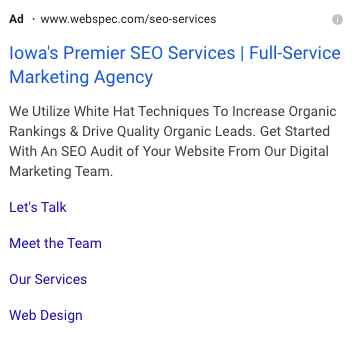
Location Extensions
Businesses with brick & mortar locations that want to drive in-person sales should consider location extensions in Google Ads. This extension includes your location, distance, and a call button, and (when clicked) it leads to your business details. These extensions work particularly well when someone is looking for a product or service “near me.”
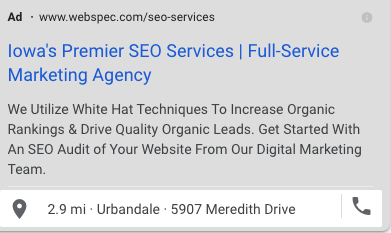
Affiliate Extensions
If you are a business that sells your product(s) through retail chains, affiliate extensions will help reach people that are looking to purchase nearby. This differs from the location extension as it shows the nearest location someone can go to purchase a specific product, while location extensions show someone how far your brick and mortar business location is from them. If a consumer searched the retail location your product is sold at as opposed to a specific product, they would more likely be shown the location extension.
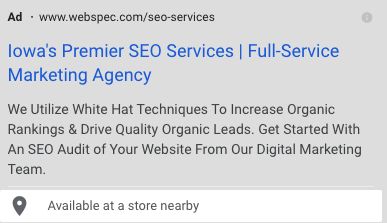
Callout Extensions
If your business has unique products or offerings, callout extensions may be the way to go. You are able to highlight unique features of your business like 24/7 customer service, or special deals that may be running at the moment like “free shipping.” Callout edits can be made without resetting their performance statistics, so updating your extension to have the most up-to-date and relevant information is easy.
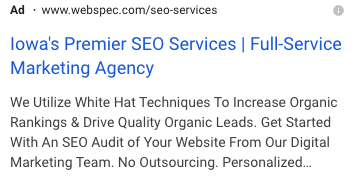
Price Extensions
Price extensions are shown a lot less than other extensions, but they still provide value when trying to highlight product details across popular items or services on your website. This extension is similar to Google’s Shopping Campaigns. Price extensions can show up to eight products or services on a sliding widget (underneath your text ad) showcasing the product title, a minimal description, and the price. Unlike Shopping Campaigns, there is no visual to accompany this information, but if a user clicks on a specific product it will direct them straight to the product’s corresponding page on your website. This creates an easier user experience when you have a smaller set of high sales-volume products or services.
Structured Snippets
If your ideal consumer is going to be most interested in the number of options or variety your business has, then structured snippets may be the extension that adds the most value to your current ads. Structured snippets allow you to highlight a broad category, a “header” (ie. Fashion Sunglasses), and then add value to that “header” by narrowing in on specific options (ie. aviator, cat-eye, wayfair). It is crucial that there is a distinct relationship between your header and the associated values or the extension is likely to be disapproved.
If your structured snippet extension appears with your ad on a desktop, it can show up to two headers at a time. Google Ads algorithmically decides the best header or combination of headers to show, so it’s best to add as many headers as possible that are relevant to your business. If your structured snippet shows on mobile and tablet devices, it will only show one header but still provide the snippet information in the description. The structured snippet is similar to the callout extensions but focuses on a complete group of related products or services that your business provides as opposed to a group of individual unique factors.
Lead Form Extension
Businesses that are more prospect-driven would benefit the most from lead form extensions as they generate leads by letting people submit their information in a form directly in your ad. You are able to manage your leads directly in Google Ads, or you can connect a webhook integration CRM system. There are strict requirements in place to use this extension due to the nature of sourcing personal information, and this tends to be one of the lengthy extensions to set up. However, there is more control. There are even two different focuses you can choose from in order to optimize the campaign to your needs: “More volume” or “More qualified.” While this is a more involved extension, lead form extensions result in more direct communication with a potential client.
App Extension
App extensions make apps more accessible to users who are using tablets or mobile devices by providing a link to the app store directly within the ad copy. This gives users the opportunity to learn more about it without having to navigate the app store themselves. For those who already own the app, you also have the option to direct them to a relevant section of your app based on their search.
Automated Google Ad Extensions
Automated Google Ads extensions are curated and placed based on Google’s algorithm. These automated extensions use information from your business website, as well as account information in order to curate ads Google deems best suited for the user’s intent and experience.
Automated extensions are compatible with campaigns and ad groups that also use manual extensions. Google does not have automated versions of every type of extension and may find that your knowledge as the advertiser outweighs what it was able to curate itself. Because of this, it is recommended that relevant manual extensions still be set up on your account.
The available automated extensions are dynamic sitelink extensions, dynamic structured snippet extensions, dynamic callout extensions, automated location extensions, and affiliate location extensions. One extension you may come across that is fully automated is the seller rating extension. This shows a combination of review information next to your ads, letting people know which advertisers are highly rated for quality service (it is normally shown aside from other advertisers with the seller rating extension).
What do Google Ad extensions cost?
There’s no additional cost in adding extensions to your campaign. Clicks on your ad, including your extension, will be charged as usual. For example, you’ll be charged for a click when someone calls you from a call extension or when someone downloads your app from an app extension as if they had clicked on your website in a regular text ad. The exception is clicks on seller ratings, which won’t be charged. Additionally, Google Ads charges no more than 2 clicks per impression for each ad and its extensions.
This also applies to how extensions affect your Cost-Per-Click. Your actual CPC for ads with extensions is calculated the same way as for ads without extensions.
Optimize Your Digital Advertising
Google ads and ad extensions are just one of many pieces of a robust digital strategy for your business to take advantage of. It can be difficult as a business owner to keep up with all the nuances of the ever-evolving digital marketing landscape while also dealing with the day-to-day business operations. Webspec has partnered with businesses to efficiently maximize and prioritize their digital strategy without the stress of everyday upkeep on their part. Reach out to see how we can help your business grow.